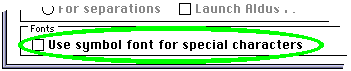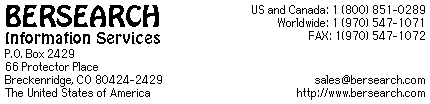
The Clearinghouse for International Computing
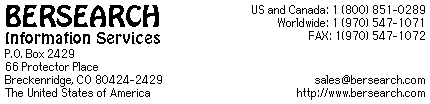
The Clearinghouse for International Computing
Why does RussianH
print jagged characters on my printer?
If properly installed RussianH will print to a PostScript
printer with clean lines and curves at any size or rotation. If
you are seeing jagged letters, either your printer is not a PostScript
printer or RussianH is not installed correctly.
You may purchase and install Adobe Type Manager (ATM) on your Macintosh. ATM renders PostScript Type-1 fonts on non-PostScript printers with the quality expected from PostScript printers. The RussianH fonts are PostScript Type-1 and are compatible with ATM.
You need to reinstall RussianH
following the directions in RussianH(tm)
Installation Questions.
Why does RussianH display
jagged characters on my screen?
RussianH will display cleanly on all computers at sizes 9,
10, 12, 14, 18 and 24 point. RussianH will display with jagged
type at other sizes unless you have installed Adobe
Type Manager (ATM).
If you have installed ATM
and are still seeing jagged RussianH on the screen, then you need
to reinstall RussianH as described in RussianH(tm)
Installation Questions.
Adobe PageMaker
5.0 drops certain Russian characters or substitutes "funny"
characters.
1) Open PageMaker.
2) In PageMaker, select "Print..." from the "File"
menu.
3) Click the "Options..." button.
4) _Uncheck_ "Use symbol font for special characters"
(at the bottom of the dialog box).